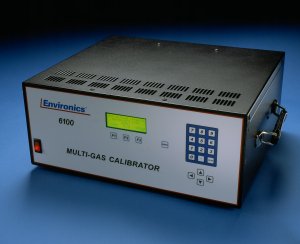
Today, is Part 4 in our series on some of the common questions on troubleshooting the Series 6100 and 6103. The full user and service manuals can be found here.
Part 1 looked at what to do if your display does not come up, while Part 2 and Part 3 focused on what to do if you are seeing issues with flow.
Today, we will look at how to troubleshoot ozone related issues, starting with what to do if you are requesting ozone and not getting any. This is where the Series 6100 and 6103 troubleshooting begins to differ between the units. See the notes below if troubleshooting a 6103.
Let us know if you have a specific issue you’d like us to cover!
Note: Customers who work on their units accept the risks of working on machinery and are responsible for taking all proper safety precautions. If in doubt, contact our service department!
No Ozone Regardless of Command
NEVER unplug the lamp while the unit is powered on. This can damage the circuitry. Remove the ozone generator cover to access the ozone generator PC410 board.
Make sure all ozone calibration data (found in the SYSTEM mode) is valid and consistent with the last calibration.
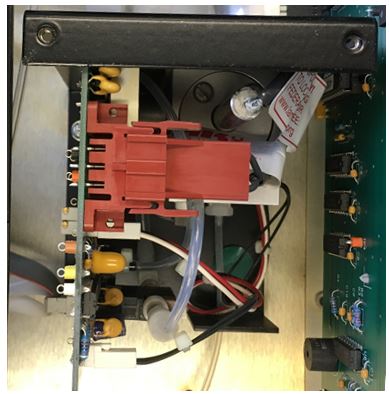
For all ozone related issues, the next step is to check the steady state test points values on the PC410, TP10 (+15V), TP11 (-15V) and TP13 (+24V) using TP14 as the analog ground. In the image below, the ground is noted by the black arrow and the other test points by red arrows. These voltages are routed from the power supply to the PC412 to the PC410. So, if there is an issue with the voltage on the PC410, measure the respective TP on the PC412 (see Part 1 of our series).
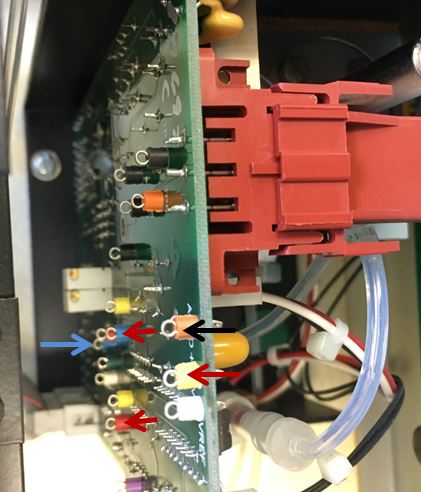
Assuming these numbers look good, while commanding ozone, you will next check the command test point for the ozone generator, TP4 on the PC410. This is noted by the blue arrow in the above image. It is a blue TP adjacent to the gain pots. The value depends on several factors, but should measure above 1 VDC.
- If the command voltage is not present, try a higher ozone command to be sure the command is not too low.
- If the command voltage and all steady state voltages are good, the problem may either be with the circuitry of the PC410 or the ozone lamp. If you have a spare lamp, you can replace the lamp to see if this corrects the issue. Be sure to only power on the unit when a lamp is plugged into the board. Contact us for additional assistance or to order replacement parts.
If you have verified these factors are all correct, and need further assistance, Contact us.
Check back next time as we look at troubleshooting of other ozone related issues!

