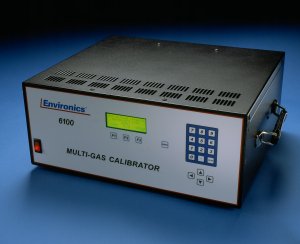
Today, is Part 3 in our series on some of the common questions on troubleshooting the Series 6100 and 6103. The full user and service manuals can be found here.
Part 1 looked at what to do if your display does not come up, while Part 2 focused on what to do if you are seeing no or low flow from our MFCs.
Today, we will look at how to troubleshoot high or saturated flow as well as unstable blends or flow.
Let us know if you have a specific issue you’d like us to cover!
Note: Customers who work on their units accept the risks of working on machinery and are responsible for taking all proper safety precautions. If in doubt, contact our service department!
Unstable blends or flow from one or more MFC
Begin by making sure your gas is hooked up to the correct input port/s. Check and adjust input pressures and verify they are stable. Although the MFC can adjsut for slow changing pressure, it cannot respond to pressure fluctuations that occur with less than ~ 10 sec cycle.
In Flow mode, request the span of the MFC (100% point).Measure the response test point on the PC412. This will be TP2, TP4 or TP6 (white TPs for MFC1-MFC3 from top to bottom in the red circled area above) using TP8 as your ground. The response voltage should be stable.
If the response voltage is changing at the same rate as the instability of the blend, verify the stability of the input pressure. Although the MFC can adjsut for slow changing pressure, it cannot respond to pressure fluctuations that occur with less than ~ 10 sec cycle.
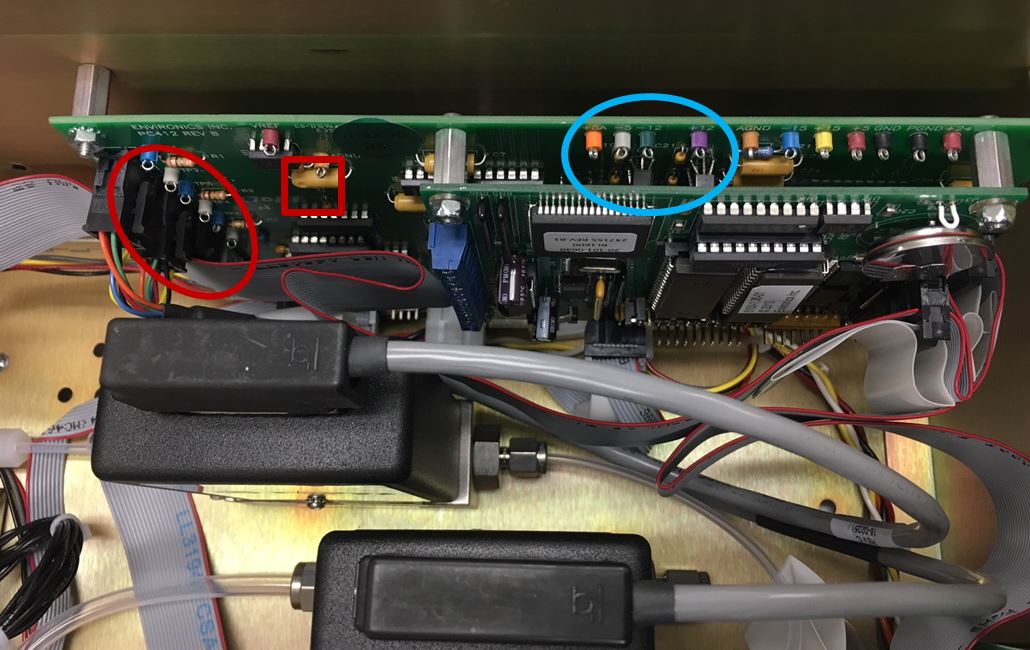
Once you have confirmed your input is correct, if the problem continues,remove all output connections to the system and try again. This will insure that the problem is not related to something downstream.
Now that you have eliminated issues with the processing as well as at the input and output, you should check the power. Check out Part 1 of our series on the details of this testing. In addition to those test points,TP9(+5A), TP10(-5), TP11(-12) and TP12(+12) should be checked (the blue circle below). These steady state VDCs are used by the MFC ADC and DAC.
If you have verified these factors are all correct, most likely the issue is with the MFC itself. Contact us for help with the replacement or repair of the MFC.
Flow Rate Saturated Regardless of Command
- Normally, this indicates an issue with the MFC itself. We recommend verifying the voltages on the PC412, as outlined here.
- Contact us for help with the replacement or repair of the MFC or power supply.
As always, we are here to answer any questions or concerns!
Next time we will cover what to do if you are not getting any ozone regardless of the command. Subscribe to the blog (look up top on the right) so you don’t miss a thing!

